At this stage, you might not see issues because you have been living with and loving your work for months, even years. As you close in on the finish, your eyes have adjusted to “Everything looks fine” mode, because you’re so tired of the endless proofing, and always in the back of your mind are all the rejections that compound your uncertainty and faith in your work. And so, when you’re looking at your pages in a different setting, you either see non-existent flaws or you see nothing wrong at all. And here is where I tout another positive point about CreateSpace: the review process is very user-friendly and forgiving. So long as you have not approved your digital proof, you can upload again and again and again. And again. This part of the process is so invaluable to a first-timer, who is trying desperately to learn the process while checking that every mistake is resolved.
For this first-timer, I abused this option shamelessly. There were days where I uploaded viewed, corrected, and uploaded…ALL day.
Over three months had gone by since I had made the decision to self publish. Prior to that, over three months had been spent perfecting a manuscript and illustrations that had already undergone tremendous change and scrutiny since 2012. And so here at this moment in time, I found myself in an endless proofing loop.
Here’s a negative point about CreateSpace: the review process is very user friendly and forgiving.

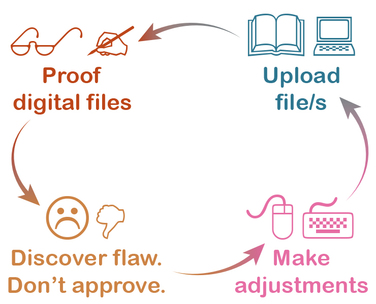
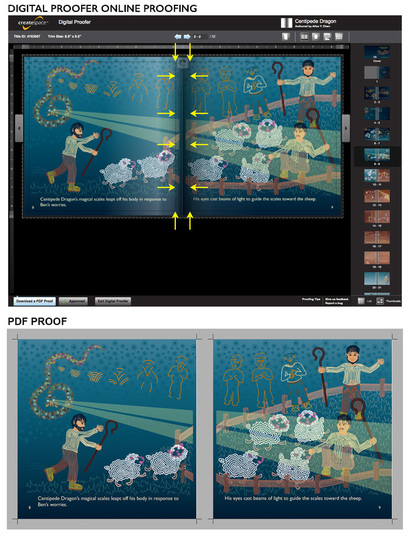
 RSS Feed
RSS Feed
